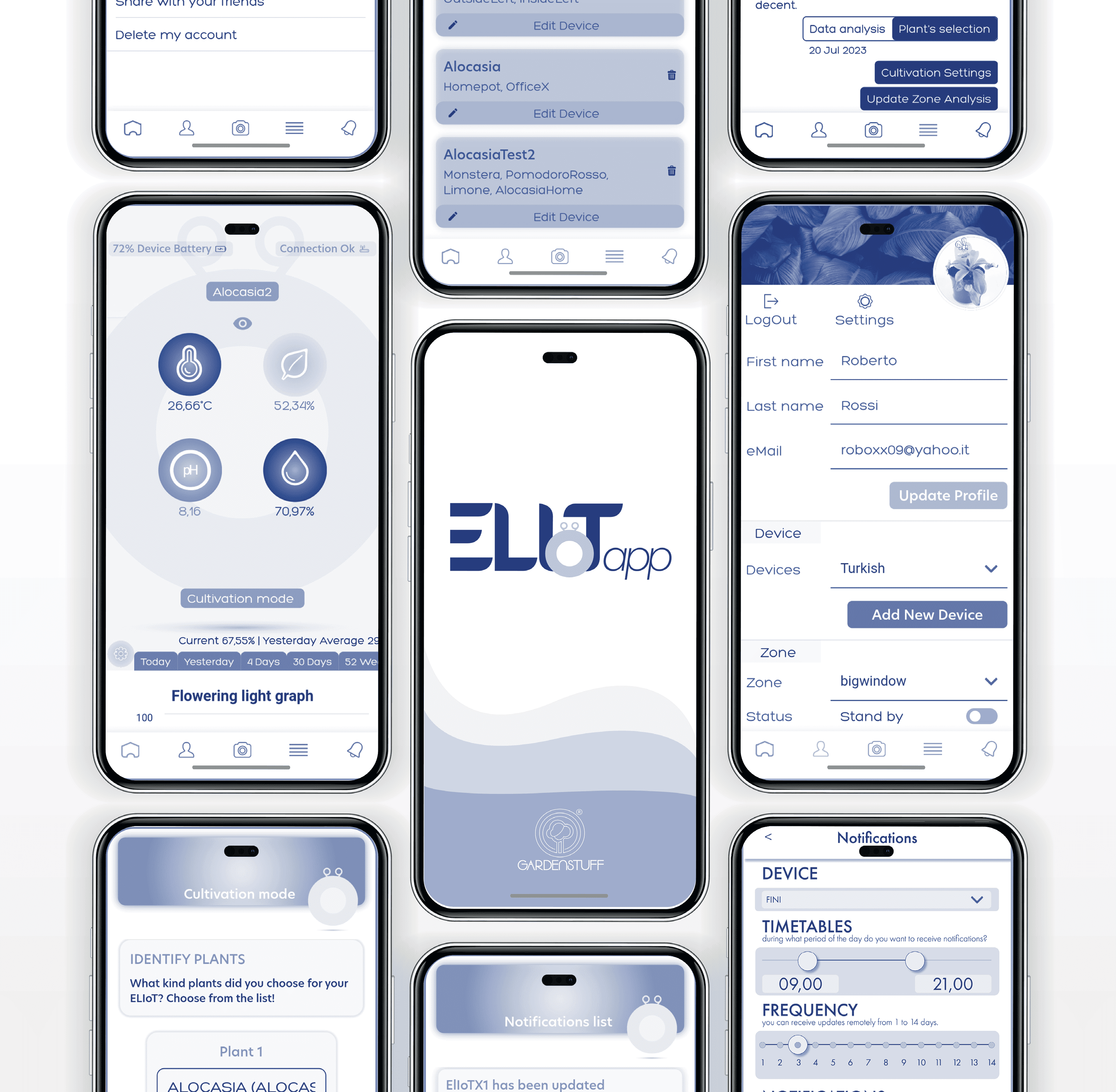
In the app development process, our methodology focuses simultaneously on creating an engaging graphical interface and the essential technological aspect of the system. Alongside these two components, we pay special attention to building a robust database capable of efficiently and accurately managing data from sensors.


.png)
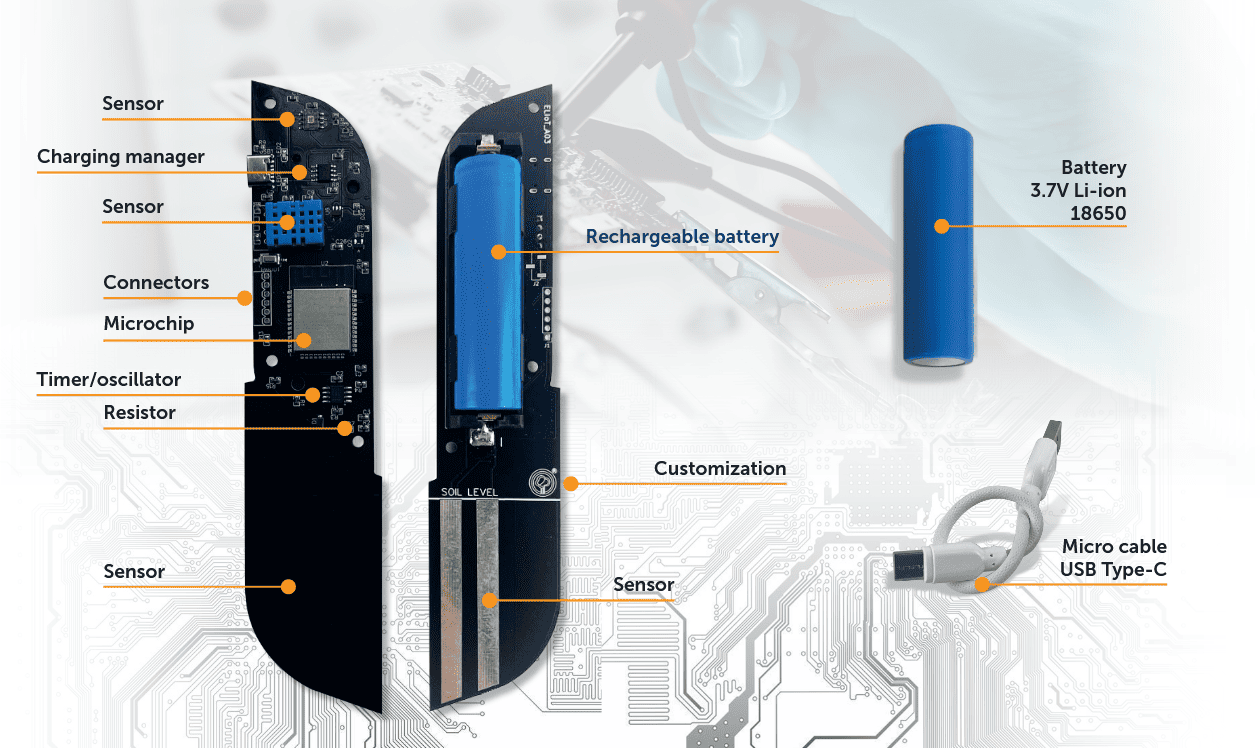
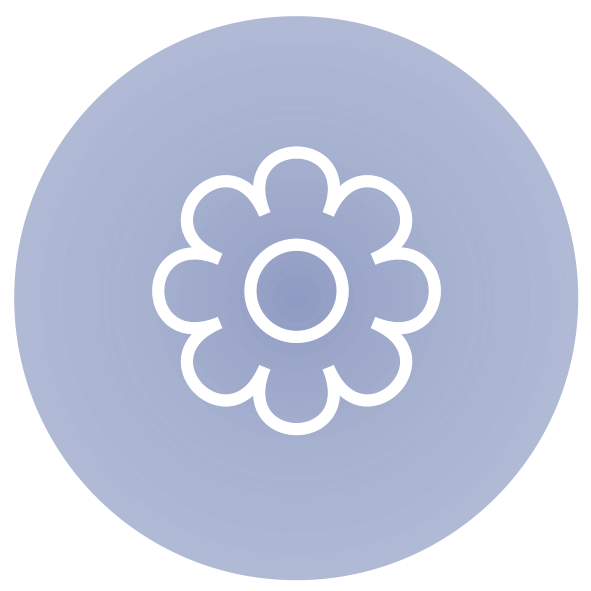
The sensor monitors the ideal light for plant blooming.

The sensor measures the ideal amount of light for the vegetative growth of plants.

The sensor measures the total amount of available visible light.
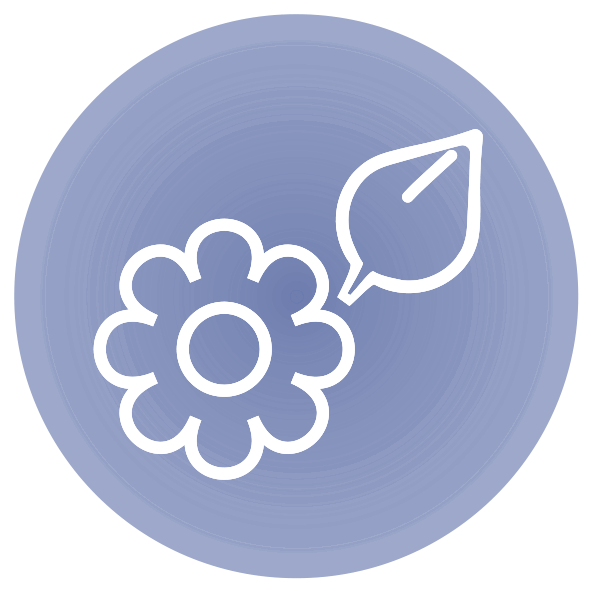
The sensor measures the total amount of light useful for plants.

Monitors the surrounding temperature.

Measures the humidity in the surrounding air.

Regulates the amount of humidity released into the environment.

Controls the soil pH to ensure proper nutrient uptake.

Monitors the nutrients in the soil, ensuring proper nutrition for the plants.

Constantly evaluates the soil moisture for proper irrigation.
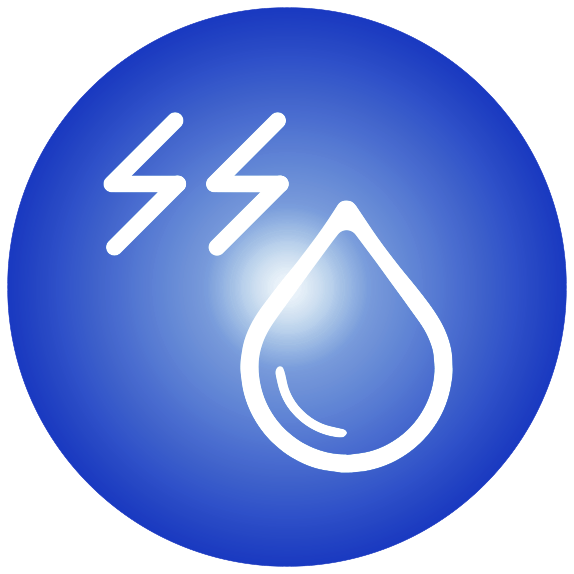
Identifies and manages plant stress caused by water scarcity.

Detects situations of excess or lack of light to prevent plant stress.
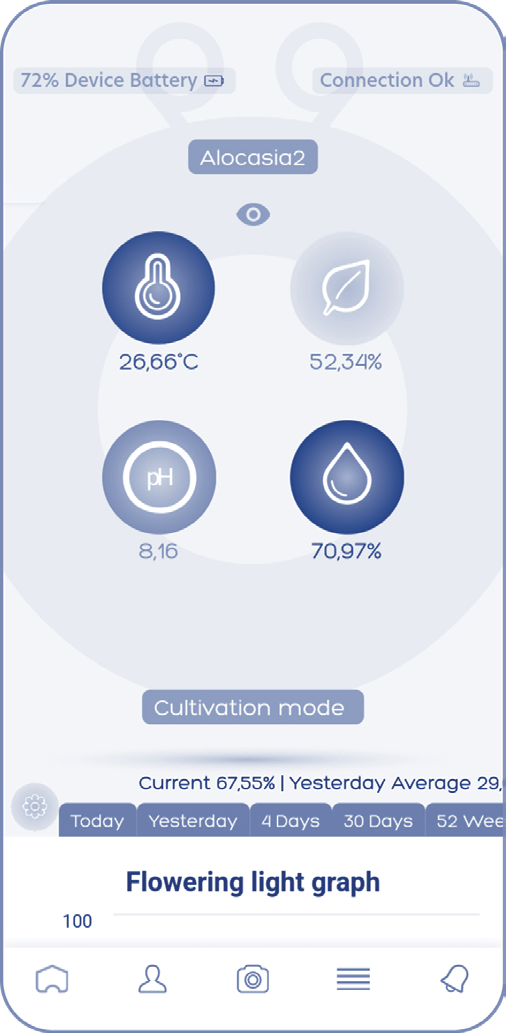
Main screen, everything within reach: from the latest updated data to detailed graphs.
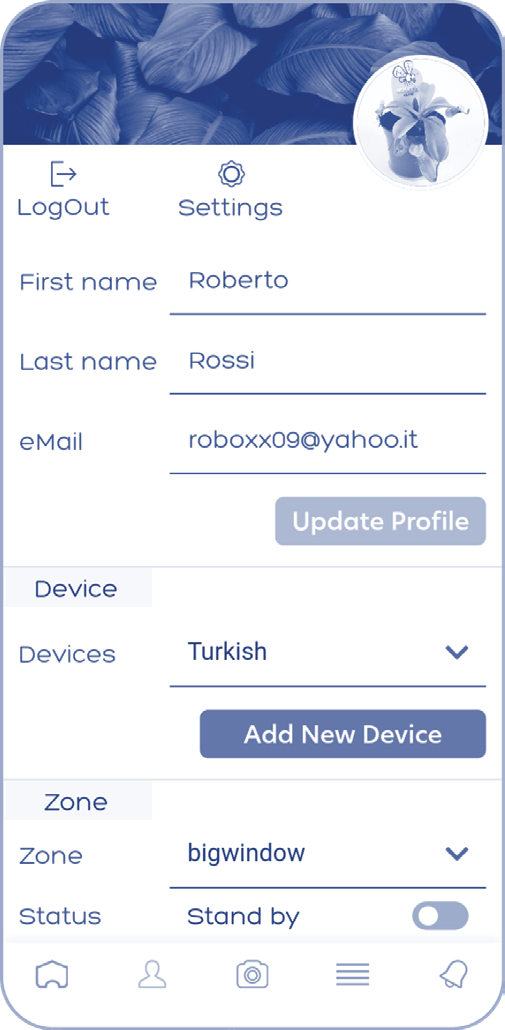
Add your data here and select ELIoT sensors, the areas to monitor, subscriptions, and access the maintenance and support page.
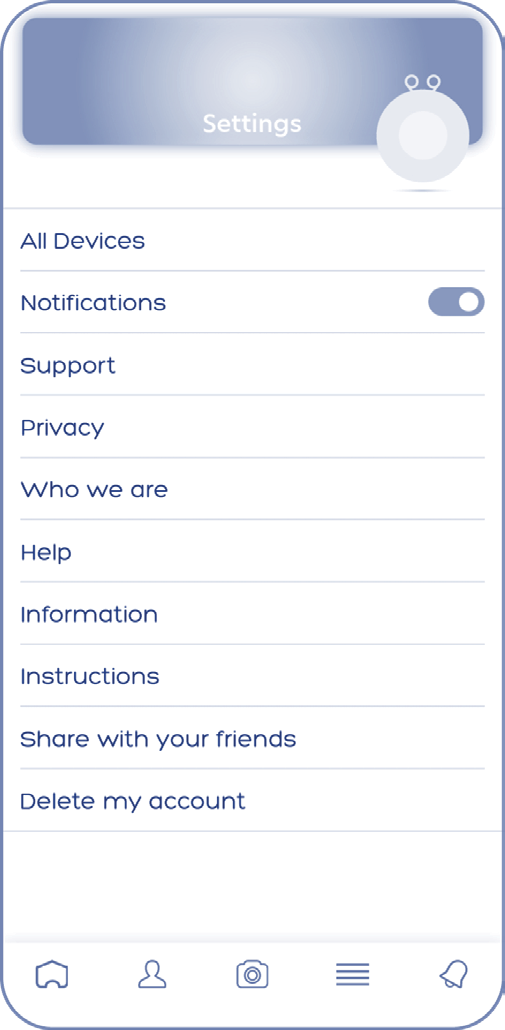
Manage your multisensors here, select preferences, and access the support, information, instructions, and sharing pages.
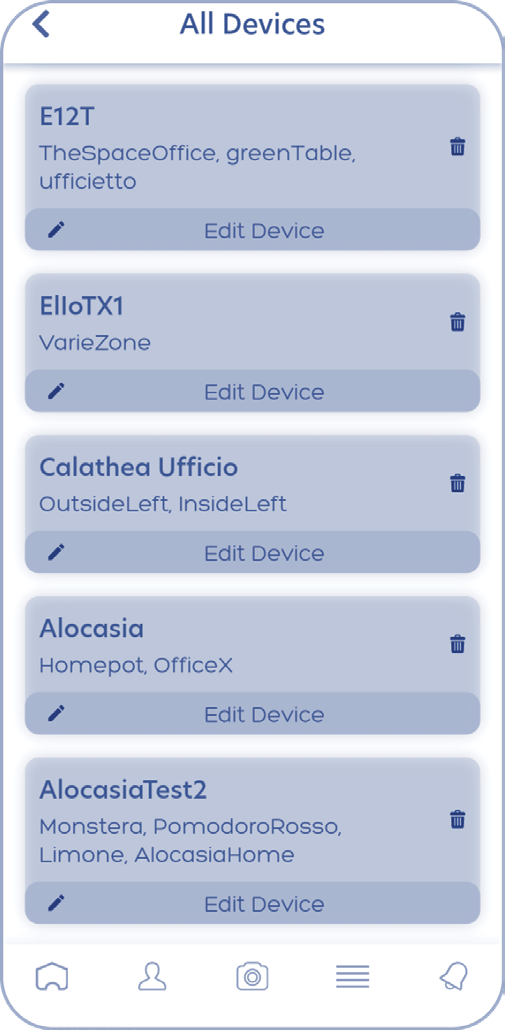
Edit, delete, and verify your connected devices from this page.
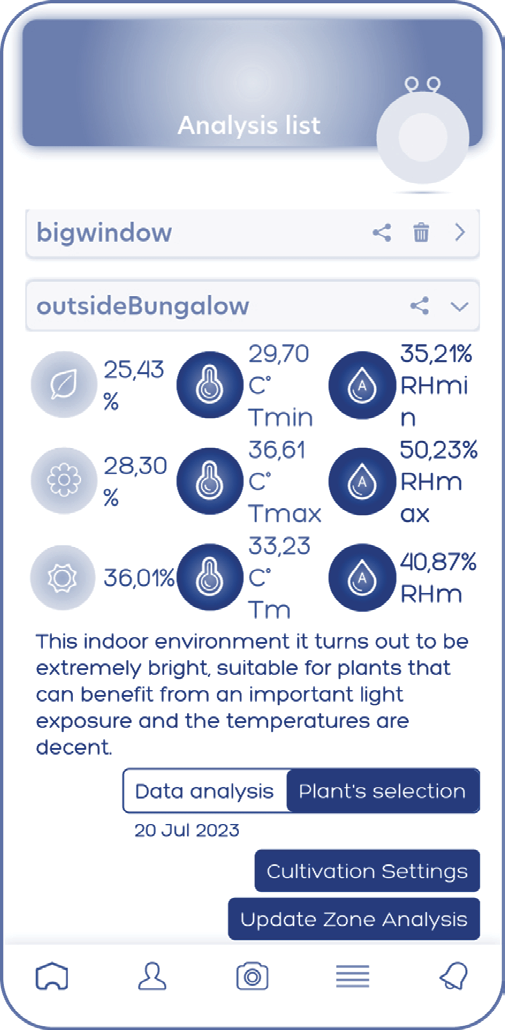
From this page, you can view all completed and ongoing analyses, modify parameters, update results, and select plants and specific accessories for each environment.
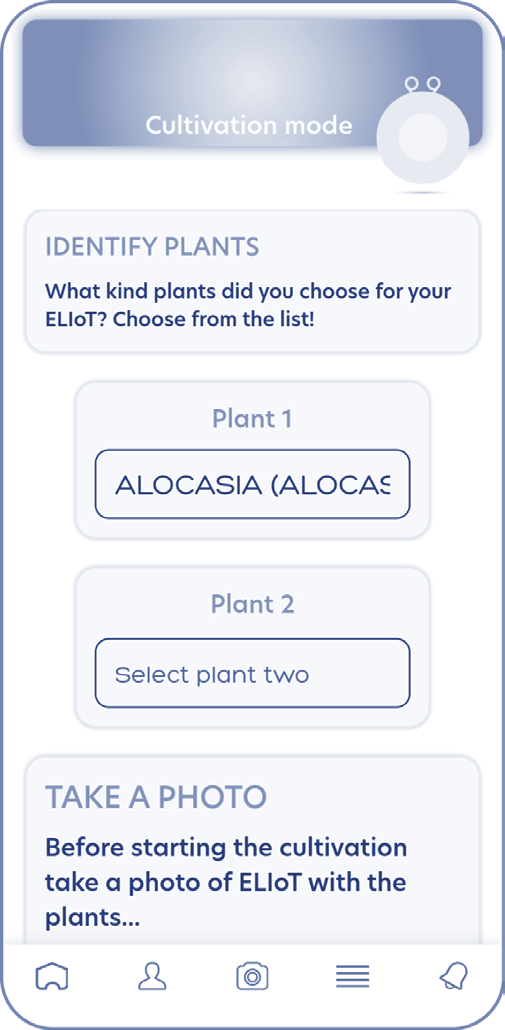
Select the plants near the ELIoT multisensor to tailor the reports and analyses to the specific plants present. Take a photo to uniquely identify the ELIoT location.
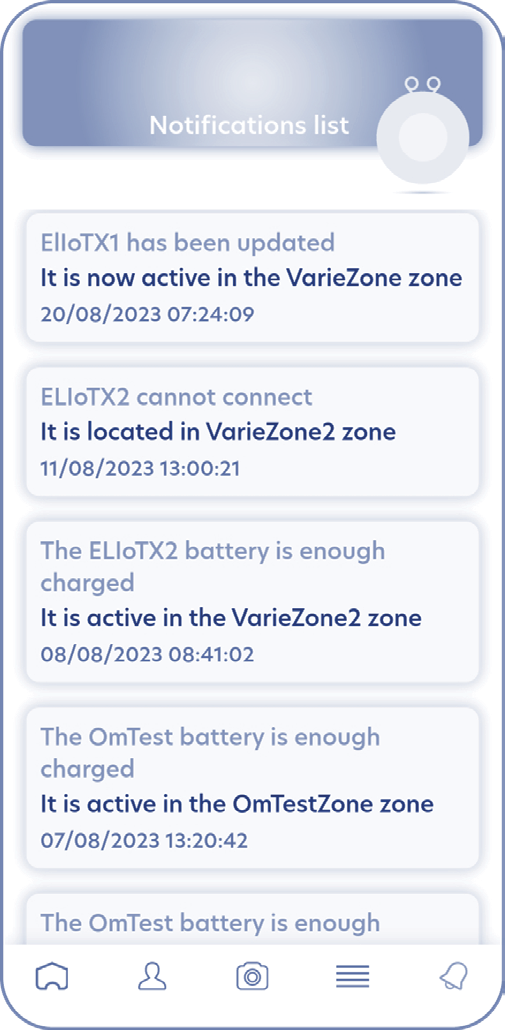
All notifications, tips, and insights dedicated to you are archived in chronological order.
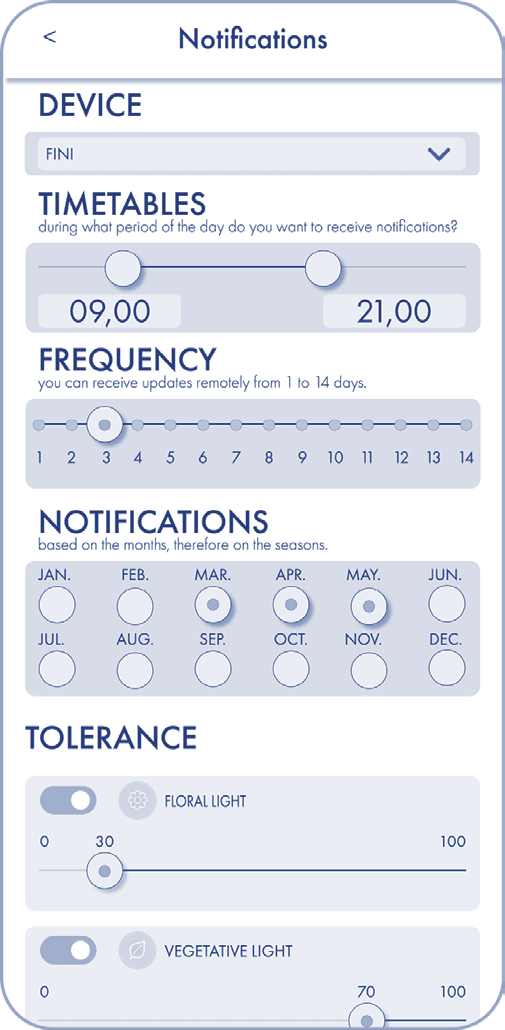
Receive timely alerts when a deviation from your preset limits occurs.

Vegetative Frequency (400-530 nm)
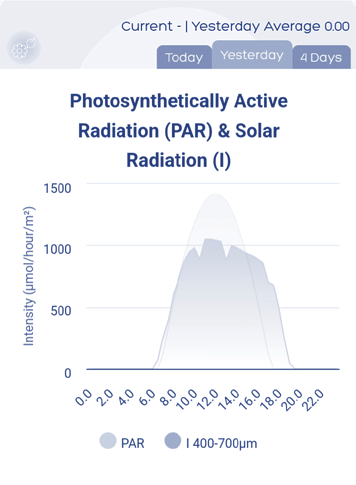
PAR (Photosynthetic Active Radiation)
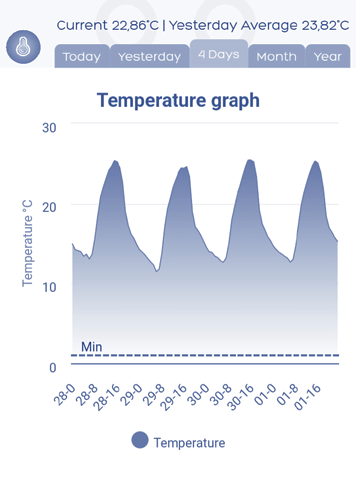
Temperature (°C)
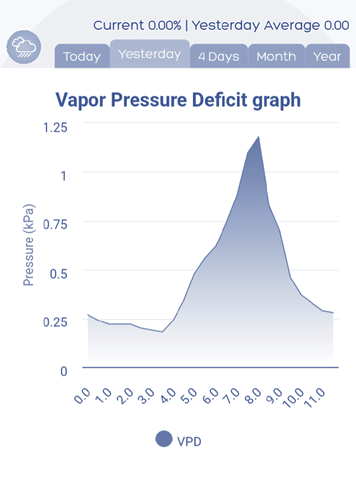
VPD, Vapor Pressure Deficit
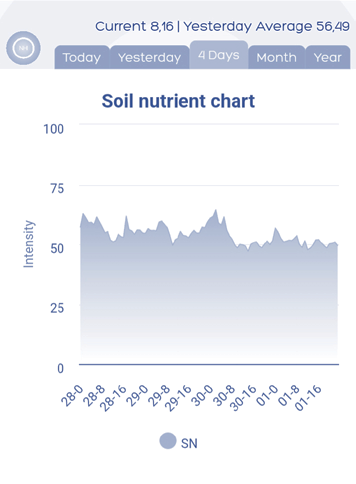
Soil Nutritional Values
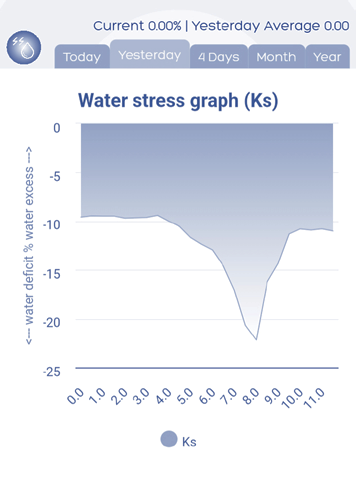
Plant Water Stress